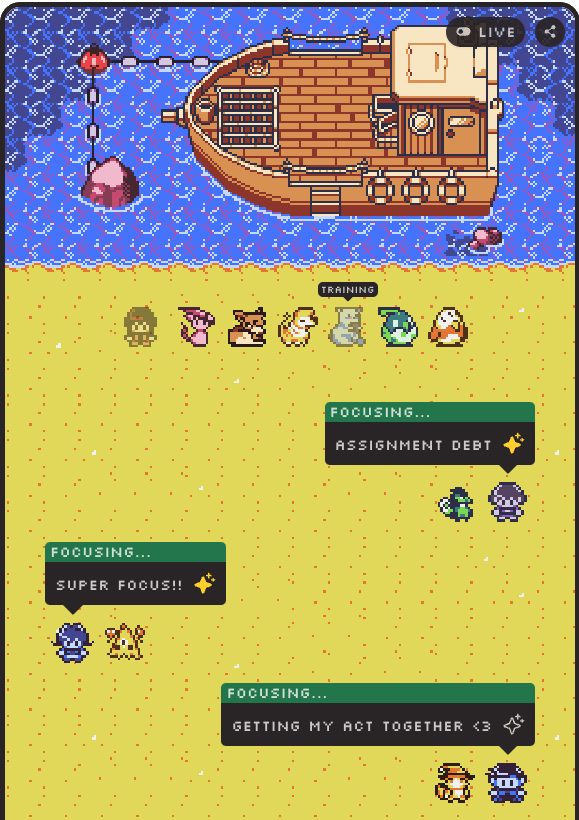

Stream with Focumon!
Focumon is a gamified multiplayer co-studying & co-working platform with great support for streamers. Here are 3 simple steps to add a focus-with-me widget to your stream to let viewers join your focus session (view an example). In addition, you can become an affiliate to earn a share of Focumon's revenue! Check out our affiliate program.
Step 1: Become a Focumon Trainer
If you are new to Focumon, click here to sign up and explore the world of Focumon!
Step 2: Grab Your "Focus With Me" Link
Once you've signed up, return to this page to generate your "Focus with Me" link below.
This link never expires and will always direct visitors to your current active focus session.
You can put the link on your stream info page or bio page for viewers to join you on Focumon.
Additionally, the link generator will create a "Streaming Widget" link.
This link allows you to create a unique Focumon widget in your streaming software (in Step 3).
Log in to Focumon to generate the link.
Step 3: Add the Focumon Widget in Your Stream
With the "Streaming Widget" link generated above, you are now ready to add the Focumon widget to your favorite streaming software!
The widget should work for most software. Here we use OBS to provide an example:
➡️ Click to view instructions for OBS
1. Click the "+" button in OBS, then select "Browser".
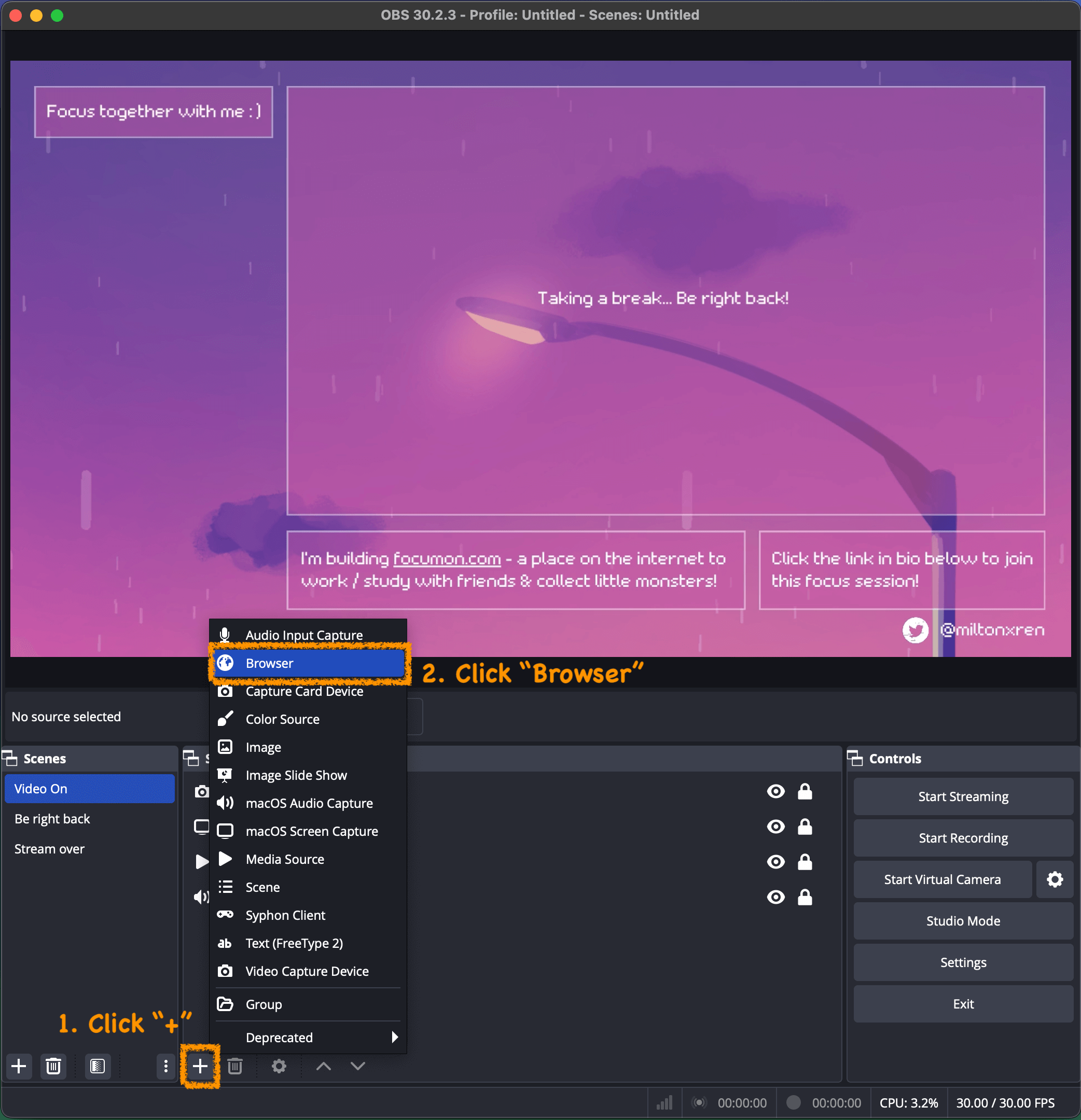
2. Name your new widget, then click "OK".
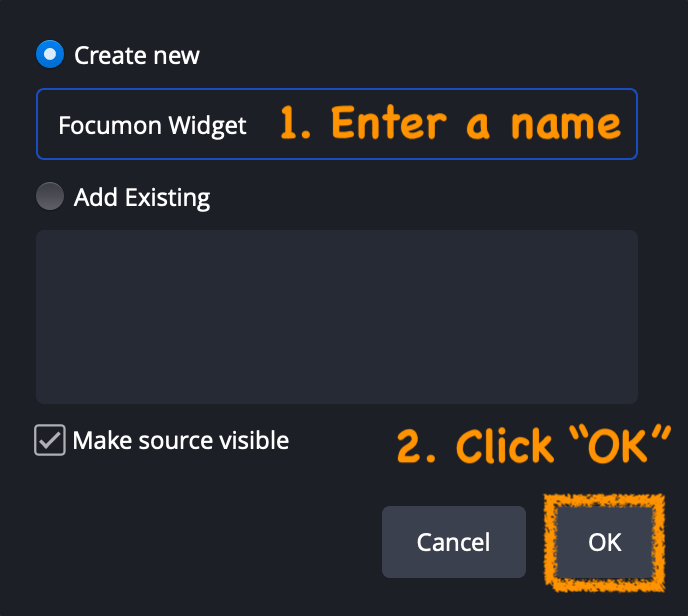
3. Paste your "Streaming Widget" link (not the "Focus With Me" link!) into the "URL" field. Set the width to 450 and height to anything you like (we recommend 800 or more, but you can experiment to see which value works best). Then click "OK" to save.
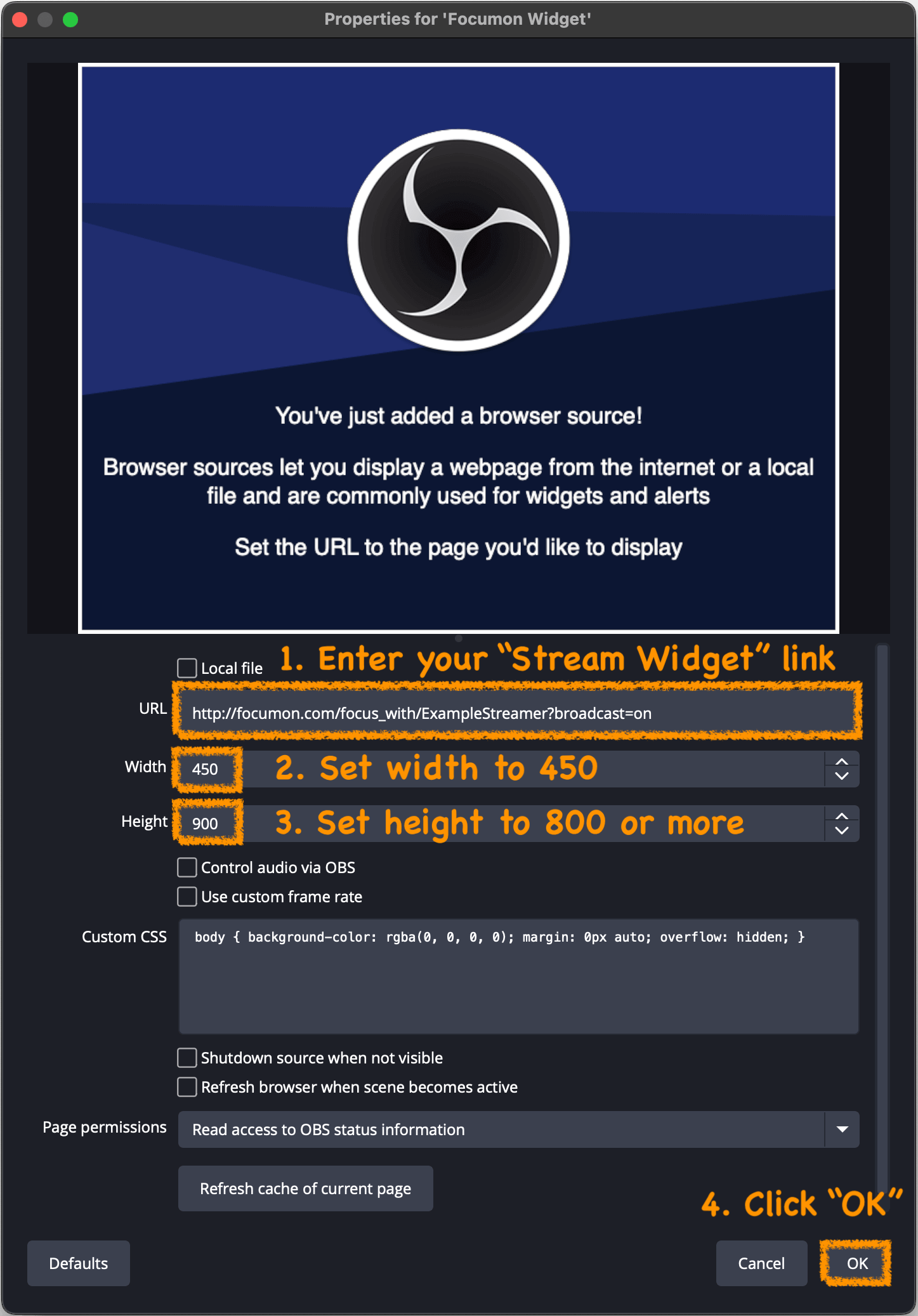
4. The widget should appear on your screen. Use the red dots to resize and relocate.
Important Note 1: The widget will display your trainer profile if you are not currently in a focus session. No need to re-install the widget - after you start a new session, follow the next step to reload the widget and it will sync up correctly.
Important Note 2: If you observe the color in the widget being weird, it is because your OBS software is outdated. The minimum supported OBS version is 31.0.0, which can be downloaded from the OBS official website.
Important Note 1: The widget will display your trainer profile if you are not currently in a focus session. No need to re-install the widget - after you start a new session, follow the next step to reload the widget and it will sync up correctly.
Important Note 2: If you observe the color in the widget being weird, it is because your OBS software is outdated. The minimum supported OBS version is 31.0.0, which can be downloaded from the OBS official website.
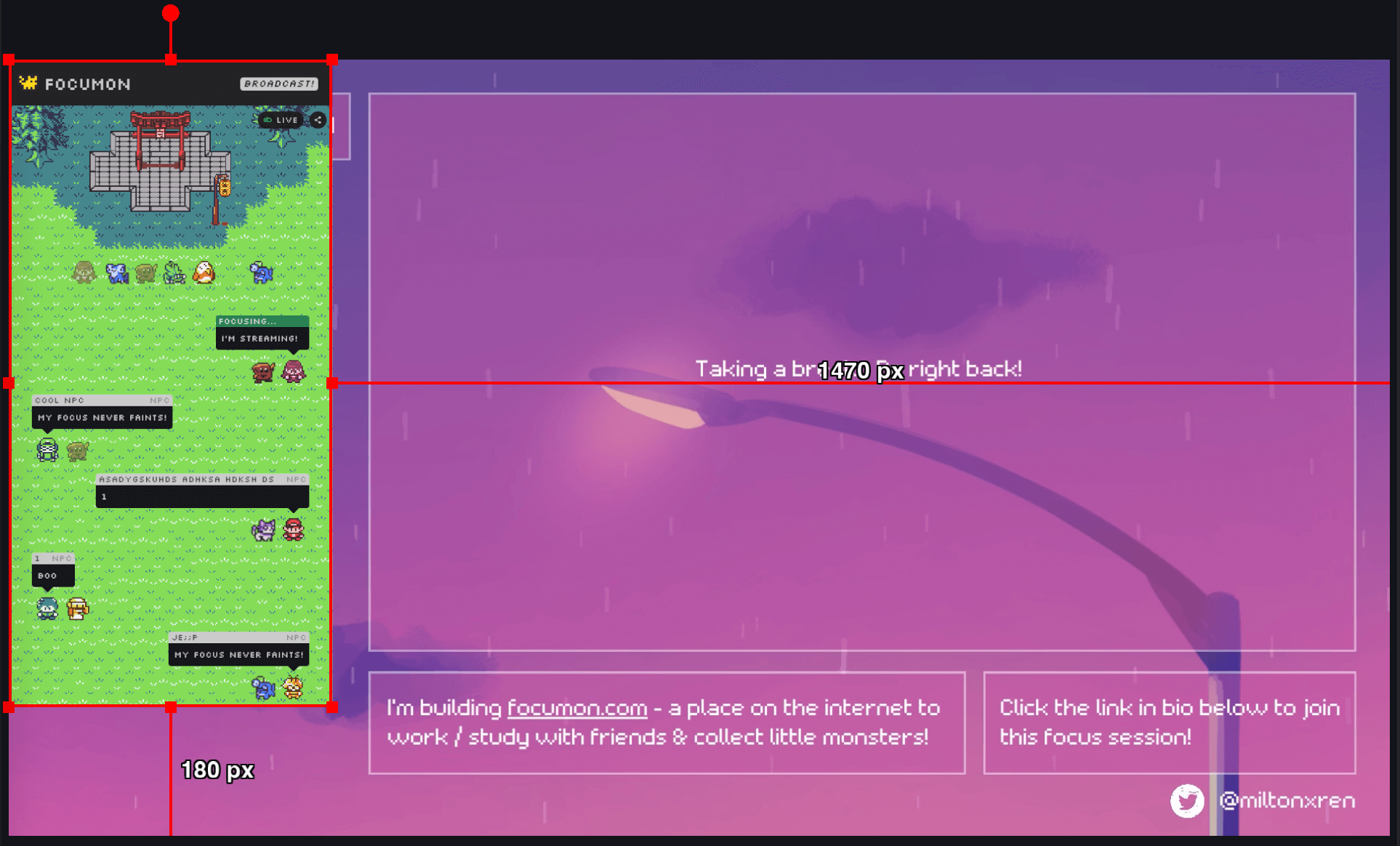
5. Lastly, to sync your widget whenever you start a new focus session, double-click the widget in the "Sources" section to bring up the Properties window again, and simply click the "Refresh cache of current page" button.
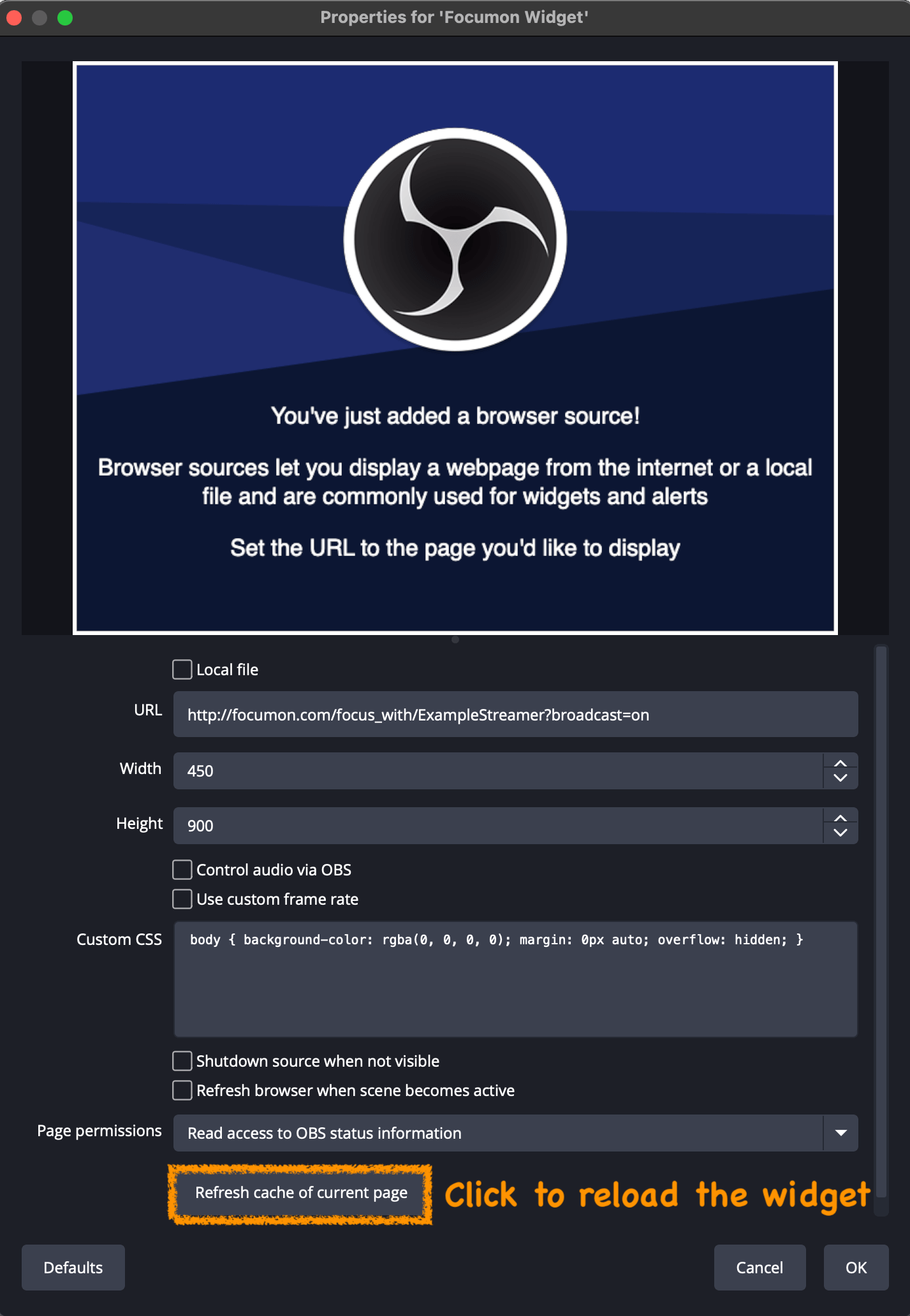
When your viewers join your focus session following your "Focus With Me" link, they will show up in the widget with their own goals!
If you would like to share private information about your focus session (notes, todos, or focus timer) in the stream, a good way is to install our
PWA app
and directly share your computer's screen while using it.
...and that's a wrap!
We hope Focumon brings as much joy, inspiration, and excitement to you and your community as it does to ours.
If you have any questions or need support, feel free to ping @milton in our Discord community — we're here to help!
Thanks for being part of this journey, and as always, happy focusing!

